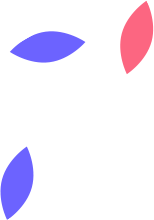Free IT Policy Templates for SMBs: A Practical Guide
In today's digital-first world, small and medium-sized businesses (SMBs) face increasing cybersecurity threats and operational risks. Many SMBs, however, lack the necessary policies to protect their IT infrastructure. An IT policy provides clear guidelines for managing technology, ensuring security, and defining employee responsibilities.
To help SMBs establish a solid foundation, we've created free, customizable IT policy templates that covers essential areas such as acceptable use, data security, and incident response. This guide explains why an IT policy is crucial and how to use our templates to fit your organization's needs.
Why Your SMB Needs an IT Policy
An IT policy is more than a document—it's a blueprint for safeguarding your business's technology and data. Here are some reasons every SMB needs one:
1. Protect Against Cyber Threats
With rising cyberattacks targeting SMBs, having policies in place ensures employees follow best practices for security.
2. Clarify Employee Responsibilities
Define what employees can and cannot do with company technology, reducing accidental data breaches or misuse.
3. Regulatory Compliance
Many industries have legal or regulatory requirements for managing sensitive data. An IT policy helps you meet these standards.
4. Preparedness for Incidents
By outlining incident response procedures, your business will be better equipped to handle breaches or system failures efficiently.
What’s Included in the IT Policy Templates?
Our free templates are designed to address the most critical areas of IT management for SMBs. Here’s what’s included:
1. Purpose and Scope
Clearly defines the goal of the policy and which employees, systems, and devices it applies to.
2. Roles and Responsibilities
Assigns responsibilities for IT management, including who oversees data security and who handles incidents.
3. Acceptable Use Policy
Outlines what employees can and cannot do with company-owned technology and data.
4. Data Security and Access Control
Covers best practices for password management, data encryption, and access restrictions.
5. Device Management (BYOD)
Provides guidelines for using personal devices for work purposes, including security requirements.
6. Incident Response Procedures
Details steps employees and IT staff should take in the event of a breach, system failure, or cyberattack.
7. Backup and Disaster Recovery
Explains how data should be backed up and restored in case of hardware or software failure.
8. Onboarding and Offboarding IT Checklist
Ensures employees have appropriate access during their tenure and that access is revoked when they leave.
How to Use the IT Policy Templates
1. Download and Customize
Download the free IT policy templates and adapt them to your business's unique needs. You can add or remove sections based on your organization’s size and industry.
2. Review with Key Stakeholders
Involve your management team and employees in reviewing the policy to ensure clarity and alignment with your business goals.
3. Educate Your Team
Once the policy is finalized, conduct a training session to ensure employees understand the rules and their responsibilities.
4. Update Regularly
Technology evolves, and so do threats. Review and update your IT policy annually to keep it relevant.
Download the Free IT Policy Templates
Ready to get started? Download your free IT policy templates today and take the first step toward securing your business’s IT infrastructure.
Information Security Policy Playbook
Information Security Policy - Required Software for Systems Accessing Company Data
Information Security Policy - Rule of Least Privilege Policy
Information Security Policy - Password Policy
Information Security Policy - Information Security Training and Awareness Policy
Information Security Policy - Backup Policy
Information Security Policy - Acceptable Use Policy
Information Security Policy - GEO Blocking Policy
An IT policy is a vital tool for protecting your business’s technology and data. By using our free templates, you’ll have a strong foundation to build on, ensuring your SMB stays secure and compliant in an ever-changing digital landscape.
#CyberSecurity #SMBTech #ITManagement #DataProtection #ITPolicy #Compliance #BusinessSecurity #BYODPolicy #TechTips #FreeResources